Do you use NewPipe to watch YouTube videos without ads and enjoy background playback for free? Some users have reported issues with NewPipe not working on Android, such as app crashes, freezing, buffering, no streams available, failed downloads, or video player errors. If you’re facing any of these problems, follow this quick guide to get things working again.
Quick Takeaway
- Disable battery optimization and clear the cache
- Switch your Internet connection or use a VPN
- Update the app to the latest available version
What is NewPipe?
NewPipe is a free, open-source Android app for streaming from YouTube, MediaCCC, SoundCloud, PeerTube, and Bandcamp. It allows you to watch online videos, download them, and listen to music without annoying ads. This app does not depend on YouTube’s API, and you can subscribe to your favourite creators without linking your Google account.
Why is NewPipe Not Working?
NewPipe is still in active development and relies on third-party services to function. Because of this, you may occasionally run into bugs or glitches that affect your experience. Here are some of the most common reasons why the app might not be working properly:
- Outdated App Version: NewPipe often needs updates to stay compatible with changes on YouTube’s end. If you’re using an older version, it might not work correctly.
- YouTube Backend Changes: Since NewPipe doesn’t use official YouTube APIs, even small changes to YouTube’s infrastructure can temporarily break some features.
- Corrupted Cache or App Data: Over time, the app’s stored data can become corrupted, causing crashes, freezing, or playback issues.
- Network Problems: Poor internet connectivity or restricted access (e.g., firewalls or VPN issues) can stop videos from loading or downloading properly.
- Incompatible Device or Custom ROMs: Some custom ROMs or modified Android versions may not fully support NewPipe’s functions, especially background play or downloads.
- Incorrect Download Path: If you’ve set a download location that the app can’t access, like a restricted system folder or an SD card issue, downloads may fail.
- Temporary Server Issues or Bugs: Like any app in development, NewPipe might have occasional bugs or temporary server-side issues that get fixed in future updates.
How to Fix All NewPipe Issues?
To fix your NewPipe app, use the methods mentioned below and ensure that you implement them correctly.
Disable Battery Optimization
Battery optimization is a necessary feature in Android devices that prevents battery drainage by restricting background usage. Sometimes, it may result in sudden app crashes or not responding, like serious issues. So, you need to disable these features through app settings.
- Long-press the app icon and go to settings
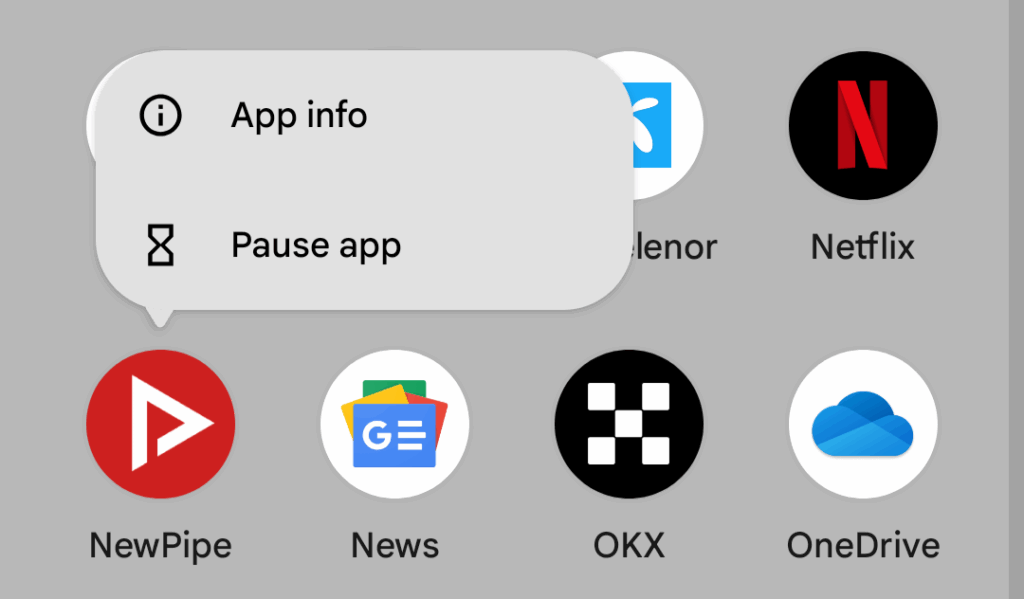
- Scroll down to Battery Optimization
- Select “No Optimization” and restart the app
Note: Disabling this option means it will drain your battery more quickly.
Clear Cache and Data
When you use the app for a long time, it corrupts the data files of the app, which results in a database error. Go to Settings > Apps > NewPipe > Storage > Clear Cache and Clear Data. Now, restart the app and check whether it is working properly. If the issue persists, move to the next fix.
Update NewPipe
NewPipe App uses third-party APIs to work properly. So, when YouTube changes its backend, the feed stops loading, which results in connectivity issues. The developers are very active, as they identify these changes, they instantly release a new version. Go to newpipe.net, download the latest APK file (0.27.7), and update your app. This will fix your problem. If you are still facing an error, the issue might be related to your device or network. Check the next method to fix it.
Check Network Connection
Switch your internet connection to mobile data or Wifi because sometimes your IP is blocked due to spammy behaviour. If you cannot manage a replacement, connect to a VPN network using ExpressVPN, Super VPN, or NordVPN. This will enhance your internet speed and give you a fresh IP.
Adjust Feed Settings
If your feed is not loading, showing a blank screen. Open NewPipe, go to Settings > Content > Feed update threshold, set to “Always update,” and enable “Fetch from dedicated feed when available.” This will fix loading issues for feeds or videos.
Reinstall NewPipe
If everything else fails, the last resort is to delete your app and reinstall the original version. Make sure to export your database (Settings > Content > Export Database) before uninstalling to save subscriptions and playlists, then import it after reinstalling.
Best NewPipe Alternatives
You might be frustrated with this app; here are the best alternatives that have been working for 10 years with stable releases. These apps have millions of users who use them daily.
SnapTube
SnapTube is a video streaming and downloading app that can save videos from social media with a single click. In addition to this, the app supports a Video to MP3 converter, WhatsApp status saver, Phone booster, and junk cleaner. This app is 100% free but contains ads that support developers and encourage them to release the next updates with new features. This is the best alternative to NewPipe as of 2025.
Vidmate
Vidmate is also a video streaming and downloading app that allows you to watch YouTube videos and shorts without a Google account. This app contains offline games, a video player, and a one-click downloader. If you want to enjoy more features in one place, this is designed for you. Now replace your NewPipe with Vidmate and discover exclusive features.
Conclusion
To wrap it up, I’ve faced these NewPipe issues myself and know how frustrating they can be. After digging through community forums and trying different fixes, I’ve shared the ones that worked best for me. Hopefully, they help you too. But if you’re still stuck, just leave a comment, and I’ll do my best to get back to you quickly with a solution.




