Tencent Gaming Buddy for Windows
Tencent Games
June 12, 2025
9.22 MB
4.1.137.90
Windows OS
10M+
Images

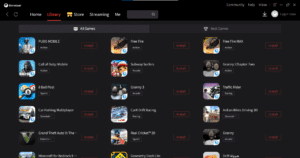

Description
Tencent Gaming Buddy (now rebranded as Gameloop) is the official Android emulator developed by Tencent to provide a smooth gaming experience. Initially, it supported only Tencent games such as PUBG Mobile, Roblox, and League of Legends, but later expanded its functionality. It now supports all mobile games and apps, including WhatsApp, Instagram, and YouTube.
The official games like PUBG & its beta versions are optimized for PC.
Key Features:
- Runs mobile games smoothly on PC with keyboard and mouse support
- It offers customizable key mapping for better control
- Supports high FPS gameplay for a more responsive experience
- Includes a built-in app store to download popular mobile apps and games
- Optimizes graphics settings based on your PC hardware
- Features a clean, easy-to-use interface with quick navigation
- Offers game-specific settings for improved performance
- Protects against cheating with built-in anti-cheat technology
System Requirements:
| Component | Minimum Requirements | Recommended Requirements |
|---|---|---|
| Operating System | Windows 7, 8, 10, or 11 (64-bit) | Windows 10 or 11 (64-bit) |
| Processor (CPU) | Intel Core i3 / AMD equivalent | Intel Core i5 or higher |
| RAM | 4 GB | 8 GB or more |
| Graphics (GPU) | Intel HD Graphics 4000 or better | NVIDIA GeForce GTX 660 / AMD Radeon HD 7850 or better |
| Storage | 1.5 GB of free disk space (more for game installs) | SSD with at least 4 GB+ free space |
| DirectX | Version 11 | Version 11 or above |
| Internet | Required for downloads and online gameplay | Stable broadband connection |
| Other | Virtualization enabled in BIOS | Virtualization enabled, latest drivers installed |
How to Download & Install Tencent Gaming Buddy (TGB)?
To install this on your computer, download the .exe file from the above link and follow the instructions below:
- Preparing
Find the downloaded file and double-click on it to open. Now, go to customize to select the location, or click on install (for auto installation).
- Installing
The installer will automatically download and install official files from the server. Once finished, press “Start” to run the emulator.
- Finishing
On the first run, cancel the automatic PUBG download to save bandwidth. Then customize your settings and enjoy!
My Gaming Experience on TGB
When I first installed it on my laptop, PUBG started downloading automatically. During my first game, I noticed that it only supported 30 FPS, even though my laptop can handle 4K resolution. I went into the settings and changed the frame rate to 90 FPS, but the result remained the same. That’s because my system isn’t built for gaming—you need a dedicated graphics card for smooth performance.
No doubt, this emulator is better than Bluestacks due to its lightweight design and gaming optimization. However, that’s still not enough for low-end computers; you’ll need a better processor to handle heavy loads efficiently. I recommend installing it on a desktop PC instead, as it can impact both battery health and overall performance on laptops.
Download Tencent Gaming Buddy for Windows now and play popular games like PvZ Fusion, Hybrid and Delturbia edition.
Frequently Asked Questions
Yes, it is the official emulator, which means it is 100% safe.
Long-press the PUBG icon and select “Uninstall” to completely remove it from your device.
Tap the three lines in the top right corner and go to Settings. Scroll down to “Language,” tap it, and choose your local language from the list.
No, it’s not banned in India. Some games like PUBG are banned, but you can still play BGMI.
What's new
- Upgraded the security strategies for PUBG Mobile
- Fixed other known issues










