FreeTube
Images
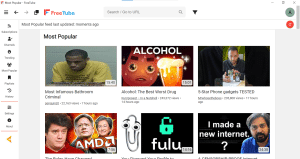
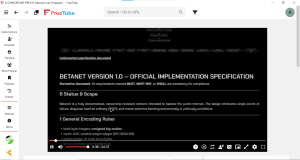
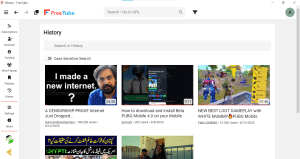
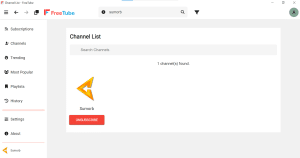
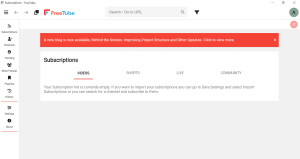
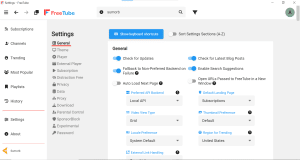
Description
FreeTube is an open-source YouTube client designed for Windows, Mac, and Linux, allowing you to explore YouTube more privately. You can watch videos, live streams, and playlists while subscribing to your favorite channels. All data is stored locally on your system, which means there is no tracking and it is never shared with third parties. The app loads the YouTube feed using RSS and APIs to ensure smooth performance. It offers an ad-free experience without lag, making it stand out from the rest.
Key Features
- Ad-free Experience: Watch videos without any ads.
- No Lag: Runs smoothly on desktop without slowdowns.
- Manage Subscriptions: Import or export your subscriptions and follow your favorite creators.
- No Login: Works locally, so you don’t need to sign in with your Google account.
- Customization: Personalize the app, video player, theme, and notifications.
- Picture-in-Picture: Play videos in the background using Picture-in-Picture mode.
- Downloading: Save your favorite videos as MP3 or MP4 in full HD resolution on your computer.
- Parental Control: Hide the search bar, remove the unsubscribe button, and show only family-friendly videos.
- Proxy: Add a proxy for enhanced privacy and security.
- Distraction-Free: Hide any option or button that distracts you.
How to Install FreeTube App
The installation of this app is very simple; you just need to download the installation package from the above link and follow these instructions.
- Run the Installer
Double-click to run the installer on your system.
- Select Destination folder
Accept “Terms & Conditions” and choose the destination folder for installation.
- Installation
Press the install button and wait for installation to complete.
- Open the App
Once installation is done, launch the app to enjoy the Free Tube app.
System Requirements
| OS | Windows (10 or later), Mac (11 or later), Linux |
| RAM | 4GB RAM |
| Storage | 1GB of free space |
| Internet | 4mbps or higher |
Conclusion
With the FreeTube App, you can easily watch videos without any annoying ads. If you want to download something, just press the download button and save it to your computer. However, if you like a thumbnail, you’ll need a YouTube thumbnail downloader to save it to your PC. Download the FreeTube App on your PC and enjoy hassle-free streaming.
FAQs
Yes, I tested it on my computer and it is still working.
Some of its features are similar, but the entire app is different.
Yes, you can download any video on your PC.
The YouTube App for PC is the best alternative to the FreeTube app.
What's new
- Added Multilingual Support
- Fix some minor bugs and crashes






