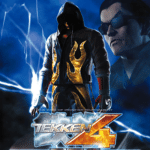Google AI Edge Gallery
Description
Google just launched its open-source app on Android that lets you use advanced AI models offline. Now you can process images, generate codes, and use the chatbot without an internet connection. Just download Google AI Edge Gallery for Android and start generating text for free.
Features of Google AI Edge Gallery
- On-device AI processing: Run models directly on smartphones, cameras, and other edge devices.
- Prebuilt and customizable models: Use ready-made models or fine-tune them to suit your app.
- Supports vision, audio, and text tasks: Includes object detection, face tracking, speech recognition, and more.
- Works offline: No need for constant internet connection; ideal for real-time, low-latency performance.
- Privacy-first approach: Keeps data on the device, improving security and reducing external dependencies.
- TensorFlow Lite compatible: Models are optimized for TensorFlow Lite, making mobile deployment smooth.
- MediaPipe integration: Combine with MediaPipe for advanced computer vision and multi-sensor features.
- Cross-platform support: Works on Android, embedded systems, IoT devices, and other edge hardware.
- Regular updates: Models and tools are regularly improved by Google for better performance and support.
- Open source availability: Many models are open source, so you can modify and train them as needed.
Review
Although this app is handy when you are in a remote area and have limited internet, there are a few things that you must know before installing it. First of all, you need around 20GB of free storage to run the AI models. The app size is just a few MBs, but the AI models like Prompt Lab, Ask Image, and AI chat need a lot of space to download their data, which will help you to run them locally.
The second thing is that you might get bold responses because this AI cannot search on internet for accurate and latest information, but it is still good to give a basic solution. The app also gives a code and API documentation within the app to integrate into your business, which is a plus point. In short, this application is good for beginners, but if you have a good knowledge of AI, you should use an online version like Gemini or Chat GPT.
What's new
Fix some potential memory leaks in the image capture sheet.