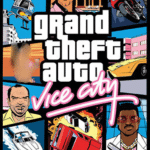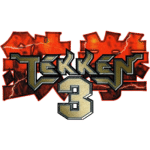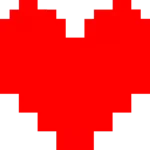Kid Pix Deluxe 4 for Windows
The Learning Company
July 16, 2025
477 MB
4.0
Windows OS
10K+
Images





Description
Kid Pix Deluxe 4 is one of those rare pieces of software that sticks with you, especially if you grew up in the early 2000s. It’s a fun, colorful, and surprisingly educational drawing and animation app built just for kids. Whether your child is just learning to use a computer or already loves to sketch on paper, Kid Pix gives them a digital playground to create, explore, and express their imagination.
I remember trying this software with my younger cousins a few years ago. They had no idea what “layers” or “file formats” were, but they didn’t need to. Kid Pix makes everything so simple and playful that kids naturally figure it out as they go. It’s more than just a drawing tool; it’s like a mini creative studio that lets them make slideshows, add sound effects, and even narrate their own stories.
What Makes Kid Pix Deluxe 4 Special?
- Creative Drawing Tools: It offers a wide variety of tools, including a fill bucket, paintbrushes, rubber stamps, spray cans, stickers, a mixer, and an eraser.
- Sound Effects: Special effects play when you hover over or click on tools or draw with them. These sounds bring the artwork to life and make the experience more engaging.
- Backgrounds: Just drag and drop your favorite sports background from the left menu.
- Animation & Slideshow Maker: With just a few clicks, kids can turn their drawings into short animations or interactive slideshows. It’s a fun way to introduce them to storytelling and basic video concepts.
- Friendly Interface: The interface is bright, large, and built for young users. There are no tiny buttons or complex menus—everything is where a kid would expect it to be.
- Safe & Offline Use: No internet connection is needed. The game works completely offline without any login.
System Requirements for Kid Pix Deluxe 4
It runs smoothly on most modern systems. Here’s what you’ll need:
- OS: Windows XP, 7, 8, 10, or 11
- Processor: 1 GHz or higher
- RAM: At least 512 MB
- Storage: Around 500 MB of free space
This is a lightweight app designed for older systems in 2004, so it works well on both old and new PCs.
How to Download and Install Kid Pix Deluxe 4
Download the ZIP file from this page and extract it using 7-Zip.
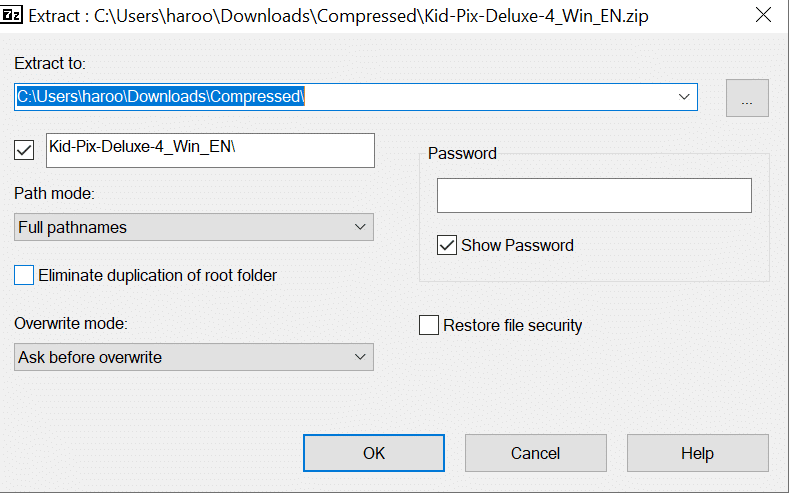
Open the extracted folder and run setup.exe as Administrator.
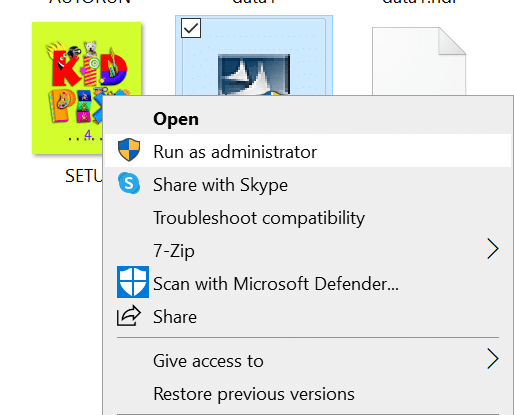
Accept the Terms and Conditions, choose your destination folder, and click Install.
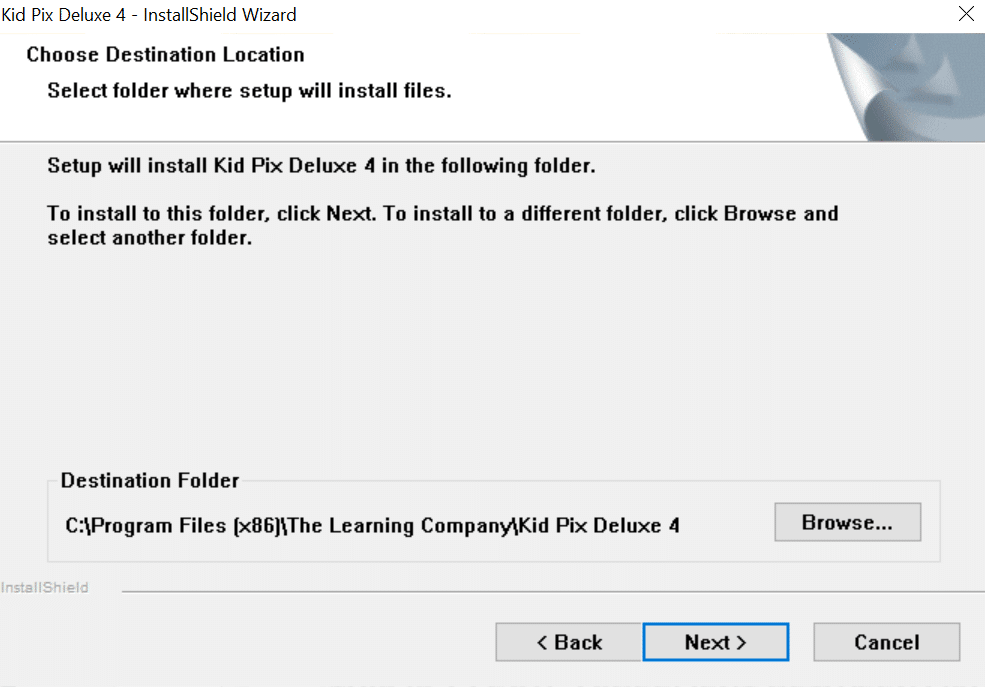
When prompted, select your age: “13 or older” or “12 or younger”.
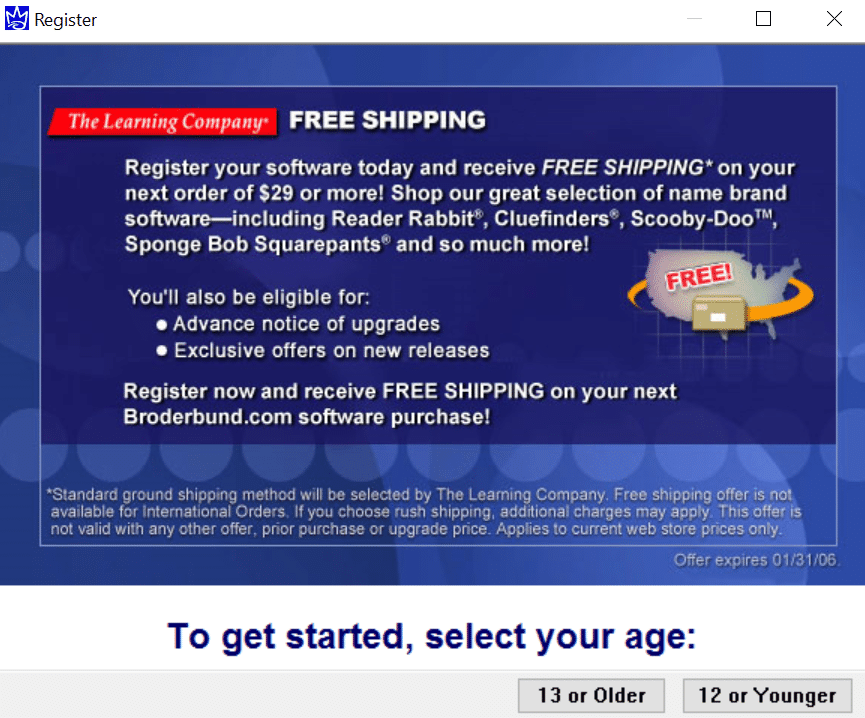
A pop-up will appear on your screen — close it and select “Register later.”
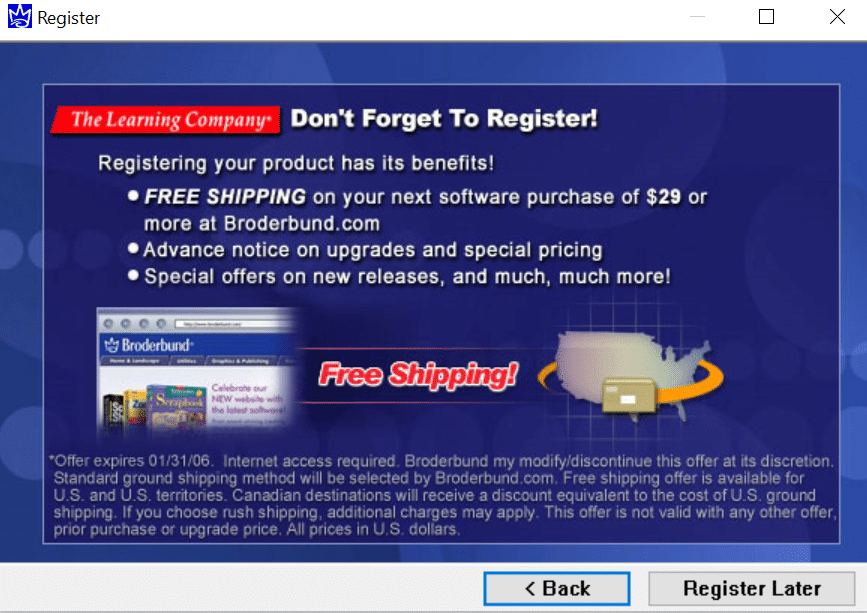
Wait for the installation to finish (it will install additional software like Adobe Acrobat Reader 5.0).
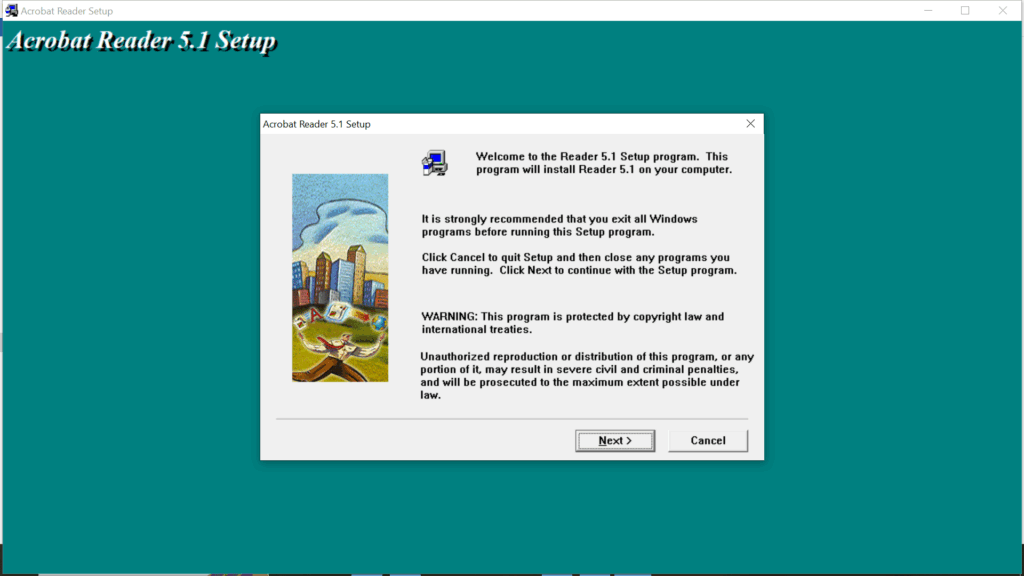
Once done, go to your desktop and launch the game.

Why It’s Great for Kids
In my experience, Kid Pix isn’t just for fun, it genuinely helps with:
- Hand-eye coordination
- Basic computer skills
- Storytelling and creativity
- Learning cause and effect (clicking something and seeing instant results)
Many schools still use it as a digital art introduction. It’s one of those tools that doesn’t try to be overly educational, it just lets kids play, and they end up learning through it.
Similar Apps
If you love Kid Pix, here are the best alternatives that you should try.
- Tux Paint
- MS Paint for Kids
- Crayola Art Studio
Final Thoughts
If you want a no-stress, fun app that lets your child explore art and animation in a safe space, Kid Pix Deluxe 4 is a great choice. It’s light, easy to install, and doesn’t require any learning curve. From personal use with family, I’ve seen how it can keep kids engaged for hours, all while building real-world creative skills. Download now and watch your child have fun while learning and creating.
Frequently Asked Questions
Yes, it is completely free to use.
Yes, I tested it and it works well on both Windows 10 and 11.
Absolutely. It doesn’t connect to the internet and has no ads or external content. Everything stays on your PC.