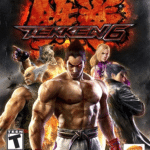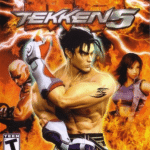PUBG Mobile KR
4.1
Download links
Verified by Play Protect
How to download and install PUBG Mobile KR?
1. Click on the Download button to start downloading PUBG Mobile KR.
2. Locate the downloaded file (mainly in the downloads folder).
3. Double click on the .exe installation file.
4. Follow the on-screen instructions on the pop-up Window to install PUBG Mobile KR.
5. You can now open and run PUBG Mobile KR.
Report this app