Sims 4
EA Games
September 18, 2025
2.3 MB
1.118.242.1030
Varies with device
10M+
Images
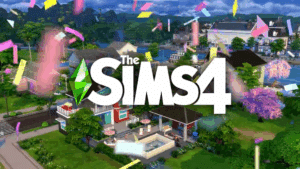

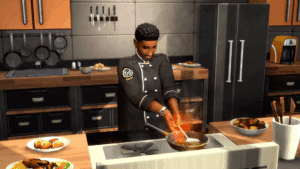

Description
The Sims 4, developed by Maxis and published by Electronic Arts (EA), is the 4th edition of The Sims, initially launched on February 4, 2000. It remains a beloved life simulation game that lets players create and control virtual characters, build homes, and craft unique stories. Let’s download Sims 4 on your Windows, MAC, Xbox, and PlayStation to enter a real-world adventure.
Why Choose The Sims 4?
This edition was released in 2014, and the game offers endless creativity through its robust character creation, home-building tools, and dynamic gameplay. With regular updates, expansion packs, and a vibrant modding community, it’s a game that evolves with your imagination. Whether you’re designing a dream mansion or navigating complex Sim relationships, the game delivers a personalized experience.
System Requirements for The Sims 4
To ensure a smooth download and gameplay experience, check if your device meets the minimum system requirements:
- Operating System: Windows 10/11 (64-bit), macOS 10.15
- Processor: 3.3 GHz Intel Core i3-3220 (2 cores, 4 threads), AMD Ryzen 3 1200 3.1 GHz (4 cores) or better
- Memory: 4 GB RAM
- Graphics: 128 MB of Video RAM and support for Pixel Shader 3.0
- Storage: At least 25 GB of free space, plus 1GB additional space for expansions and custom content
- Internet: Required for initial download and updates
For optimal performance, I recommend a processor with more power, 8 GB of RAM, 50 GB of storage, and a dedicated graphics card, especially if you plan to install expansion packs or official mods, such as More CAS Columns.
How to Install Sims 4 for Free
Step 1: Download the official EA App (in gradient Orange and White colors), and install it on your system.
Step 2: Log in/sign up with your Google Account to continue the installation process.
Step 3: Search “Sims 4” in the upper search bar and hit Enter. Now, click on the Sims 4 banner.
Step 4: Now accept the ‘Terms and Conditions’ and press the install button. Wait for installation to complete.
Step 5: After successful installation, run the game and enjoy.
Free vs. Paid Versions
The Sims 4 base game is totally free on the EA App. However, expansion packs, game packs, and stuff packs typically require separate purchases. These add-ons enhance gameplay with new worlds, careers, and items, so consider your budget and interests when exploring them.
Tips for a Smooth Download
- Stable Internet Connection: A reliable, high-speed connection ensures faster downloads and uninterrupted installation.
- Clear Storage Space: The base game requires about 25 GB, but expansions and custom content can significantly increase this.
- Update Your System: Ensure your operating system and drivers are up to date to avoid compatibility issues.
- Check for Promotions: Follow EA’s official social media or subscribe to their newsletter for free game offers or discounts.
- Use Official Sources: Stick to the EA App, Steam, or console stores to avoid scams or malware.
Installing Expansion Packs and Mods
Once you’ve downloaded the base game, you can enhance it with expansion packs or community-created mods:
- Expansion Packs: Purchase these through the same platform you used for the base game. Popular expansions include Cats & Dogs, Seasons, and Get Famous, each adding unique gameplay elements.
- Mods and Custom Content: Sites like Sumorb or The Sims Resource offer free mods and custom content, such as UI Cheats Extension, new hairstyles, clothing, or gameplay tweaks. To install mods:
- Download the mod files ( .package or .ts4script files).
- Place them in the Mods folder, located at
Documents/Electronic Arts/The Sims 4/Mods. - Enable mods in the game’s settings under “Game Options > Other.”
- Be cautious with mods, as outdated or incompatible ones cause glitches in the game.
Troubleshooting Common Download Issues
- Download Stuck or Slow: Restart the EA App or Steam app and check your internet connection, or pause and resume the download.
- Game won’t launch: Verify your system meets the requirements, update your graphics drivers, or repair the game files through the EA App or Steam.
- Error Codes: EA’s support website has detailed guides for specific error codes. Search with the code for tailored solutions.
- Missing DLC: Ensure your expansion packs are linked to the same EA account as the base game.
Getting Started with The Sims 4
Once installed, launch The Sims 4 and dive into the Create-a-Sim tool to design your first Sim. Experiment with their appearance, personality traits, and aspirations. Then, build a home or move into a pre-made one to start exploring the game’s open-ended gameplay. Join the community on platforms like X or Reddit to share your creations and discover tips from other players.
FAQ’s
Yes, this game is free to download on the EA app.
What's new
Base Game & Multipack
- Fixed a glitch where Sims' models could twist into bizarre shapes when traveling right after aging up. Your Sims now stay perfectly poised during their journeys.
- Sim Portraits now accurately reflect career outfits when your Sims land a new job, ensuring their professional glow shines through.
Businesses & Hobbies
- Small business employees no longer vanish into thin air after loading a lot from Manage Worlds or Create a Sim. Your workforce stays present and accounted for.
Seasons
- The New Year’s Resolution menu now pops up reliably when Sims set their goals, ready to kickstart their fresh aspirations.
- The Scout’s Badge Progress UI now displays all text clearly, so your Sims’ achievements are showcased without any blank stares.
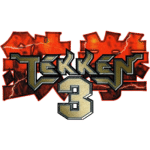
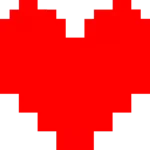








Pingback: Are Mods Becoming the Future of PC Gaming? – Busines NewsWire