SnapTube APK for Android
SnapTube Inc
June 20, 2025
26.6 MB
7.42
Android 5.0 or up
10M+
Images
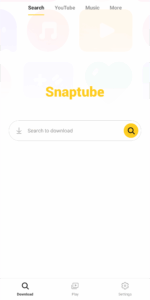
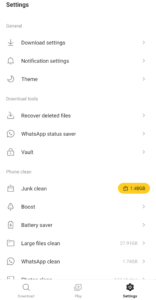
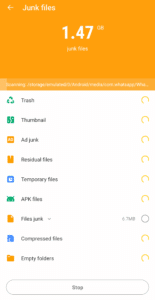
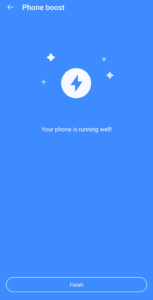
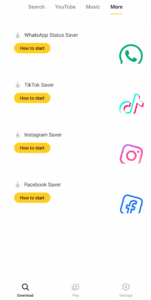

Description
SnapTube is a video downloading app initially launched in 2014 on Android & iOS. The main purpose was to download videos and MP3 Music in HD quality from the internet. Later, they extended its features to capture a wide range of audience. Here you can download SnapTube APK for Android to quickly save your favorite content on your device.
This App is not Available on Play Store because it violates Google’s policy.
As of now, this app supports WhatsApp, Facebook, Instagram, and TikTok video saving (no watermark), Phone speed optimization, Junk cleaner, Password protected vault, data recovery, and Music & YouTube video player.
SnapTube features
Here are the highlighted features of this app that make it stand alone from its competitors.
Download Videos & MP3 Music
The main function of this application is its ability to download high-quality videos and audio directly from social platforms like Facebook, Instagram, TikTok, and YouTube. There are two ways to download files:
- Copy the video link (that you want to download), paste it into the download section, and click on search. A yellow icon will show in the bottom right corner. Click on it, select video/audio, or go to “more formats” to choose quality. Once it is done, press the download button to start downloading.
- On your desired video, click on share>more>SnapTube Download, choose audio/video quality, and hit the download button.
You can track the download status from the Notification bar. Go to App settings>notifications and turn on download progress.
Save WhatsApp Status
Now, you can save any WhatsApp status directly from the app. Just get settings, navigate to “WhatsApp Status saver,” and click on the status that you want to download. On the bottom of the screen, two options will appear, press Download to save in your local storage or click on Forward to send it to your friend.
Watch YT videos and listen Music
Now, Snaptube APK allows you to watch YT videos and listen to Music from the app. Just navigate to the YouTube section from the top center and enjoy scrolling through shorts and videos. You can also customize your experience by connecting your YouTube account with the SnapTube app.
Theme Customization
If you are one of those who loves themes, then this feature is for you. You can choose a Light/Dark theme from settings>Theme. Stay the cursor on the system default to follow your phone’s settings.
Recover deleted files
Suppose you just accidentally deleted an important video that you recently downloaded from the internet, and now you do not have the URL of this file. Don’t worry; you can still recover it with the file recovery feature. Just go to settings>Recover deleted files, select the files that you wish to get back, and press download again.
Secure your files in Vault
Vault is an essential feature that people use to secure their personal files and media. This app officially supports it with Android. Just go to settings, navigate to Vault, choose Photo/Video/Music, and click on the lock icon from the bottom right corner. Choose the media that you want to hide and set a 4-digit PIN.
Note: You can also add a recovery email address to reset the PIN (in case you forget it).
Junk Cleaner
If your phone storage is not enough and you do not want to delete anything, this Junk cleaner tool allows you to eliminate temporary files and media from your mobile. Just open it from settings and press clean junk. This tool will automatically scan your storage for unused and outdated files that should be removed from your system.
Phone Booster
Apart from cleaner, there is another feature that will boost your phone and automatically fix the lag. When you run Booster from settings, its AI system will automatically detect apps that are killing your memory. Just select and freeze them to make your mobile a booster rocket.
These additional add-on features make SnapTube a perfect choice for users who do not have enough space to install multiple apps to manage their phones.
Best Alternatives of SnapTube
If SnapTube does not work properly for you or you are looking for alternatives with similar features, here are some great options:
- Vidmate: It is a great app for those who want an all-in-one solution; VidMate lets you download videos and music and even stream live TV all from one app. Just like Snapube, it is also not available on the Play Store.
- TubeMate: This simple and reliable application helps you save videos from YouTube and other sites in the format and quality you prefer.
- YTD Video Downloader: It is a simple tool to download videos and audio from YouTube, Facebook, and other sites in MP4 or MP3 format.
- NewPipe: This Privacy-focused and lightweight app gives you the freedom to download YouTube content without relying on Google services.
- InsTube: InsTube supports over 100 platforms and includes a private locker to keep your downloaded content secure.
Is SnapTube safe to use?
This is a major concern that most people ask about because SnapTube APK is not available on the Play Store, and the only way to download it is from websites. We scanned the APK file with Windows Defender and did not find any security concerns, which means it is safe to use. However, the modded version (available on the internet) is tempered, which could be harmful to your device. We recommend downloading it from the official website.
How to install SnapTube APK on your phone?
Step 1: Download the APK file on your phone and click on it to install.
Step 2: Enable installation from unknown sources.
Step 3: Click on install button and wait for installtion to complete.
Step 4: Launch the application and enjoy.
Frequently Asked Questions
Yes, SnapTube is 100% free. You can download your favorite videos and Music without any subscription or payment. However, it’s important to note that the free version includes advertisements. These ads help support the developers since there’s no premium version available to remove them.
Unfortunately, SnapTube is only available for Android devices, but you can use Android Emulator to install it on your PC.
Yes, this app supports 18 languages, you can change it anytime from settings.
What's new
Supports downloading videos from TikTok, Instagram, and Facebook. Enables quick searches across multiple platforms. Provides faster download speeds for all your favorite content.
- Fix some bugs and crashes.
- We added more features to improve the user experience.
Versions
| Version | Size | Requirements | Date |
|---|---|---|---|
| 7.41 | 26.1 MB | Android 5.0 or up | 10/06/2025 |
Video
Vidmate vs Snaptube: Which is Best
If you’re choosing between SnapTube and VidMate to download videos and music on your Android device, here’s a quick comparison to help you decide:
| Feature | SnapTube | VidMate |
|---|---|---|
| Interface | Clean and easy to use | Feature-rich but slightly cluttered |
| Supported Sites | YouTube, Facebook, Instagram, more | Same as SnapTube + access to live TV |
| Download Options | MP3, MP4, HD quality, multiple resolutions | MP3, MP4, HD, supports more file types |
| Ad Experience | Fewer ads, smooth experience | More ads and occasional pop-ups |
| Performance | Lightweight, works well on low-end phones | Heavier app, uses more system resources |
| Security | Currently safer with fewer background tasks | Needs caution, known to run background services |
| Extra Features | Focuses on downloading only |
Offers trending videos, live TV, and more |
Overall, SnapTube is an excellent choice, offering fewer ads and a smooth user interface.






