XML Injector Sims 4
Description
XML Injector Sims 4 is a tool that allows other mods to work without requiring you to edit the game’s core files manually. It injects a custom snippet of XML code into the game that helps other mods to add/change functions, abilities, or cheats. This reduces the risk of mod conflicts and makes mod creation easier. It doesn’t add anything visible in-game and doesn’t affect your gameplay directly. Instead, it works in the background and helps to add new interactions, buffs, traits, and careers without rewriting tons of base game code.
Why Do You Need It?
If you’re one of the thousands of players who use mods like UI Cheats, More Traits in CAS, or More Columns to enhance your game, you might occasionally run into conflicts or UI-related issues. This usually happens when certain files conflict with each other. You don’t need to remove these mods—just install the XML Injector, and it should resolve the problem. It helps ensure that all your mods run smoothly without breaking the game.
Is Sims 4 XML Injector Safe to Use?
Yes, it’s completely safe. I’ve been using it for over a year, and I’ve never run into issues related to the injector itself. It doesn’t override any default EA scripts, and it doesn’t conflict with game patches the way outdated gameplay mods sometimes do.
Since it is a passive tool that simply enables other mods to do their job, it’s one of the more stable pieces of custom content you can use. Plus, it’s widely trusted and used by top creators in the Sims modding community.
How to Install XML Injector in Sims 4
It is very easy to install the Injector; you just need to place the source files in the mod folder of the game. Here is how to install it:
- Extract the archive using WinRAR or 7-Zip.
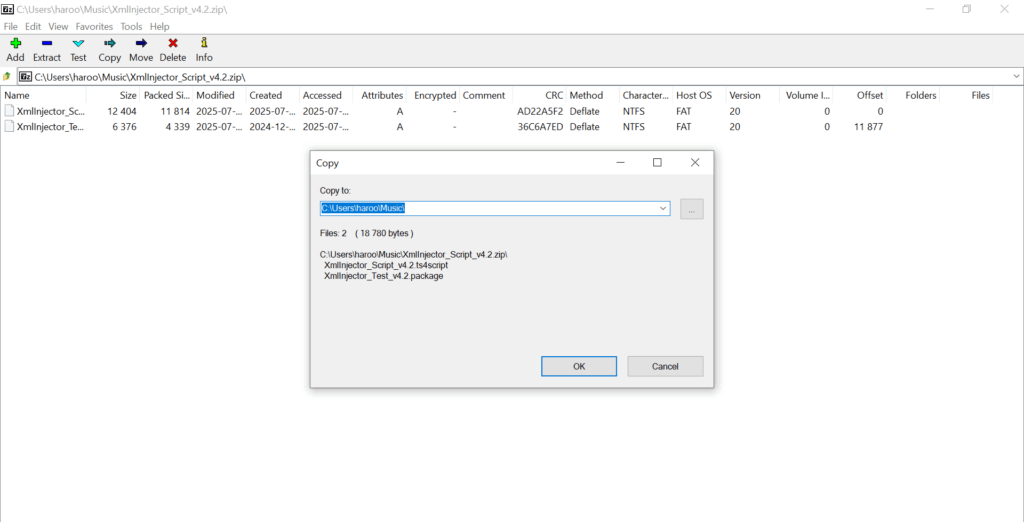
- Inside it, you’ll find the
XMLInjector.ts4scriptandXmlInjector_Test_v4.2.packagefiles. - Copy these files and paste them into the Mods folder (in
Documents > Electronic Arts > The Sims 4 > Mods).
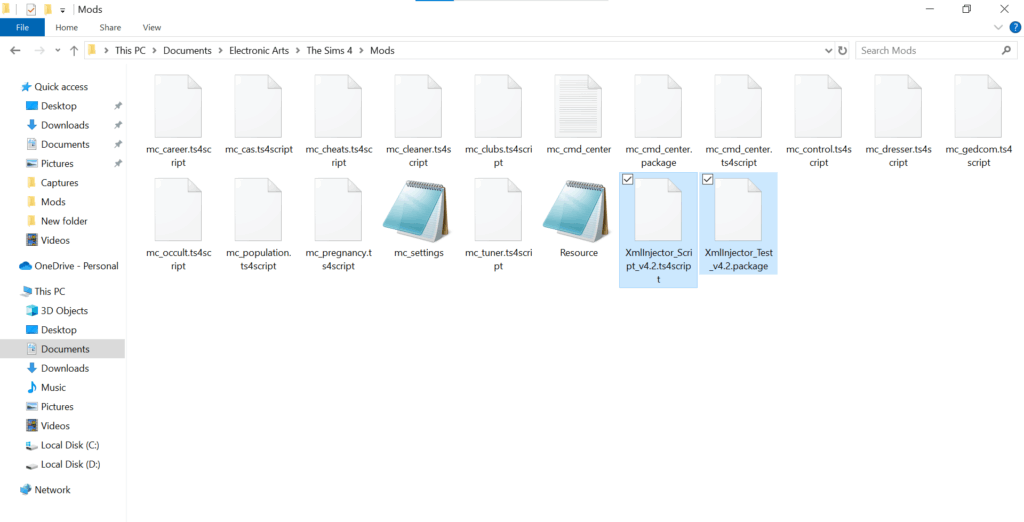
- Now run the game and make sure Script Mods Allowed is checked in Game Options > Other.
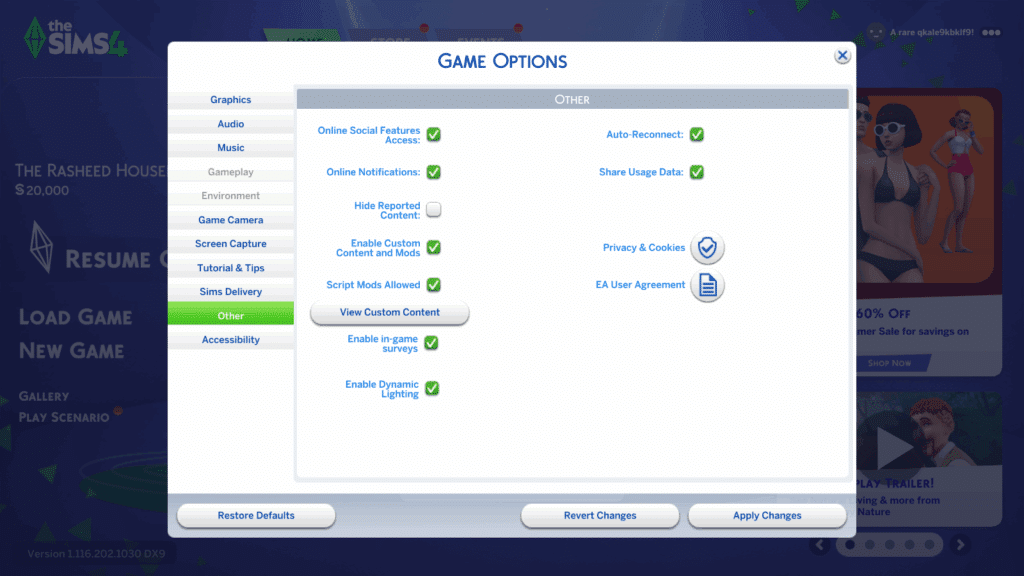
That’s it. You don’t need to do anything else, it starts working in the background. It will not show anything in the UI that disturbs your gaming experience.
How to Check If the Injector Is Working
Since XML Injector doesn’t have a user interface or any in-game menu or options, it’s not something you “see” working. But you can use the Built-In Test Interaction:
- Load into a game save and find a mailbox or another interactive object (like a Sim or a computer).
- Click on the object to open the pie menu. Look for an interaction labeled “XML Injector Test” or similar.
- If this interaction appears, the XML Injector is installed and functioning correctly.
Common Issues & Fixes
Here are the most common problems that you can face like me after installing it:
- “Mod not working” after installing: Usually, it’s because you forgot to enable script mods in settings, or didn’t place the
.ts4scriptfile directly in the Mods folder. - Conflicts after updates: Whenever Sims gets a new patch (like July 1, 2025), make sure XML Injector is still compatible. If not, come here again and download the latest version.
- Multiple copies installed: Never place the files in sub-folders or put both old and new versions together.
Final Thoughts
XML Injector for Sims 4 was originally developed by Scumbumbo, whose real name was Richard Alan Gade. He passed away on May 23, 2019, at the age of 52. Some of his other notable mods included bug fixes (such as for violin and guitar issues), a mod to pause pregnancy for non-active households, and a cheat to cleanly terminate pregnancies. Triplis and LittleMsSam now maintain the mod. It is widely used in the gaming community and is considered safe.
Frequently Asked Questions (FAQs)
It is a tool that allows other mods to add new interactions or features without changing the game’s core files. It runs in the background and helps reduce mod conflicts.
No, MCCC (MC Command Center) does not require the XML Injector to work in Sims 4. It functions independently and includes all the necessary files within its own package.
No, it does not require it. Instead, it includes its own script components (TS4SCRIPT + PACKAGE files) and functions independently.
No, your game will not break, but the mods might stop working due to an incompatible version of the game.
Also Check: Download The Sims 4
What's new
The new version 4.2 is compatible with the game version 1.116.202. Fixed some minor issues.



